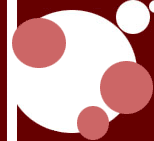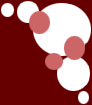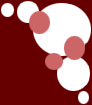|
PLEASE SCROLL DOWN THE PAGE TO READ UPDATES, THEY ARE IMPORTANT
A Little Misunderstanding
Sorry, mabey some of you misunderstood, when it said you can get any item you want, that means
with the Pokemon you ordered.
So if u order 1 Pokemon, and ask for 3 items, we can't do that.
Thank you for understanding.
PokeHack Staff Member,
Robo
This place is for requesting Action Replay/Pokesav made Pokemon,
made by YoungKnight.
YoungKnight can make you ANY Pokemon, shiny or no shiny, and can be taught
any ability and any attack.
He can give you any Item, TM, Berry, or Medicine item, like a Rare candy, as many times
as you want.
Name: Young
FC: 0559-5533-6317
If you need to contact YoungKnight, click the contact page.
PokeHack
Staff Member, Robo
ATTENTION
THESE POKEMON WILL NOT MESS UP YOUR GAME.
If you don't believe us, then don't ask us for any Pokemon, it's your choice.
Please take into consideration YoungKnight will try to fill out your request as fast
and best as he can. Don't rush him, nag him, threatin him, or anything else.
Thank you,
POKEHACK STAFF,
Robo, YoungKnight
UPDATE PLEASE READ
Sorry to say, but in order to contact us in the quickest way
possible to negociate when you are going to recieve your Pokemon, you must have AIM. You can still email us, and make out
a time you will be on, but it will take longer. Some of you may not want to download AIM, thats ok. I have took the liberty
to give you a site, where after you make your screen name, you can log in there. Also, if you have AOL mail, you will be able
to use that as your screen name, instead of making a new one.
Thank you for your cooperation,
PokeHack Staff Member,
Robo
INSTRUCTIONS
1) Make your screen name.
2) Click the link to log into your screen name.
3) Log into the "AIM" part of the site.
4) To add Youngknight, Robo, Don, or Ursa's screen names, click the Contact page to get them.
Click Here To Make A AOL/AIM Screen Name
Click Here To Log Into Your AOL/AIM Screen Name
|
 |
|